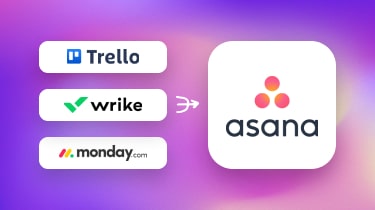Governance is about clarity and consistency. Use a simple naming scheme and a shared custom-field taxonomy so your dashboards, automations, and audits work across teams without manual cleanup. Download the taxonomy CSV and naming guide to adopt in under an hour.
1) Naming conventions (make things findable)
Project pattern:
[Dept] - [Workflow] - [YYQ#] - [Descriptor optional]
Examples:
- OPS - Client Onboarding - 25Q3
- IT - Change Requests - 25Q3 - Network
- MKT - Campaign - 25Q4 - Q4 Product Launch
Portfolio pattern:
[Area] Portfolio - [YY]
- Operations Portfolio - 25
- Strategy Portfolio - 25
Team names:
[Dept] Team (Ops Team, Finance Team, IT Team)
Tasks & sections:
- Start tasks with a verb (“Create onboarding runbook”).
- Sections express stages or categories (Intake, Plan, Execute, Review, Close).
Keep names short, searchable, and quarter-coded (YYQ#) for time-bounded work.
2) The custom-field taxonomy that makes reporting work
Adopt a common set of fields across projects. That’s how portfolio dashboards, rules, and audits stay consistent.
Download the complete taxonomy with defaults and notes:
CSV: ISSI_Asana_Governance_Taxonomy.csv
3) Status, priority, and SLA rules that stick
Standard status: Not Started, In Progress, Blocked, In Review, Done
Priority defaults: P1 (Urgent), P2, P3(Default), P4
SLA offsets: P1 = +1 day, P2 = +3 days, P3 = +5 days, P4 = +10 days
Automation examples:
- When Priority = P1 then Due date= Today + 1 and notify Team Lead.
- When moved to In Review, create Approval assigned to Approver with Due = +2 days.
- If Overdue AND Priority in {P1,P2}, comment @Owner and set Due = Today + 1.
4) How to roll out governance in 2 weeks
Week 1
- Agree the project naming pattern and field list above.
- Create org-approved templates for your 2–3 core workflows.
- Enable form mapping so incoming requests populate your fields.
Week 2
- Turn on the SLA/priority rules and approval gates.
- Build a portfolio dashboard using Status, Priority, Stage, Department.
- Run a 30-minute manager training; publish the naming & fields guide.
Governance guardrails
● Lock template edits to template owners.
● Quarterly field review to remove duplicates.
● Private-by-default for sensitive projects; restrict guest invites.
5) Downloads
● Custom Field Taxonomy (CSV): ISSI_Asana_Governance_Taxonomy.csv
● Naming Conventions Guide (DOCX): ISSI_Asana_Naming_Conventions_Guide.docx
.svg)